
Docuventa DMS by Greenbooks Imaging Services is an advanced document management system that digitizes, organizes, and secures business records. It enables quick retrieval through full-text search, automated workflows, and version control. With role-based access, audit trails, and cloud integration, Docuventa ensures efficient, compliant, and paperless document management for organizations.
Multi-Organization Configuration System in Docuventa enables businesses to customize the software according to their unique operational structures. This feature allows each organization to maintain distinct settings, workflows, and user hierarchies while sharing a common platform.
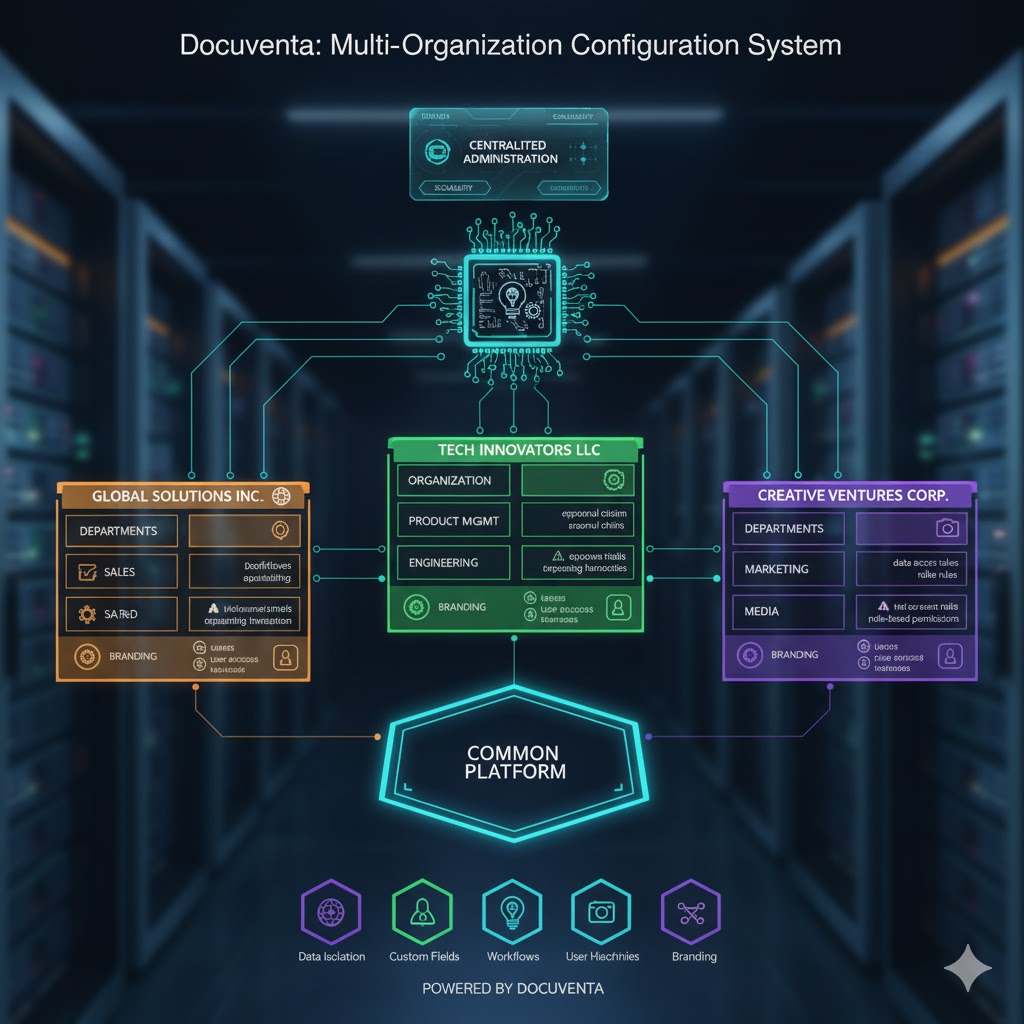
Departments within organizations can further refine configurations in Docuventa to match their specific processes, approval chains, and data access requirements. This flexibility ensures scalability, supports diverse business models, and maintains data isolation between entities. Organizations can define custom fields, branding, reporting structures, and role-based permissions independently in Docuventa.
Such configurability reduces implementation time, eliminates the need for separate software instances, and provides centralized administration while preserving organizational autonomy and departmental specialization in Docuventa.
Go To DMS FeaturesCentralized Installation and Control in Docuventa consolidates document management system deployment and administration into a single, unified location. This approach eliminates the complexity of managing multiple installations across different locations or departments.
Administrators can deploy updates, configure settings, monitor system performance, and manage user access from one central dashboard in Docuventa. This streamlined method reduces IT workload, ensures consistency across the organization, and minimizes errors associated with distributed management.Security patches and feature updates can be rolled out simultaneously to all users in Docuventa, maintaining system integrity.

Centralized control also provides better visibility into system usage, storage allocation, and compliance monitoring, enabling faster troubleshooting and more efficient resource management in Docuventa.
Go To DMS FeaturesOn-Premises – Own Cloud deployment of Docuventa provides organizations complete control over their document management system infrastructure. This flexibility allows businesses to host Docuventa data on their own physical servers within their facilities or utilize their dedicated private cloud environment.
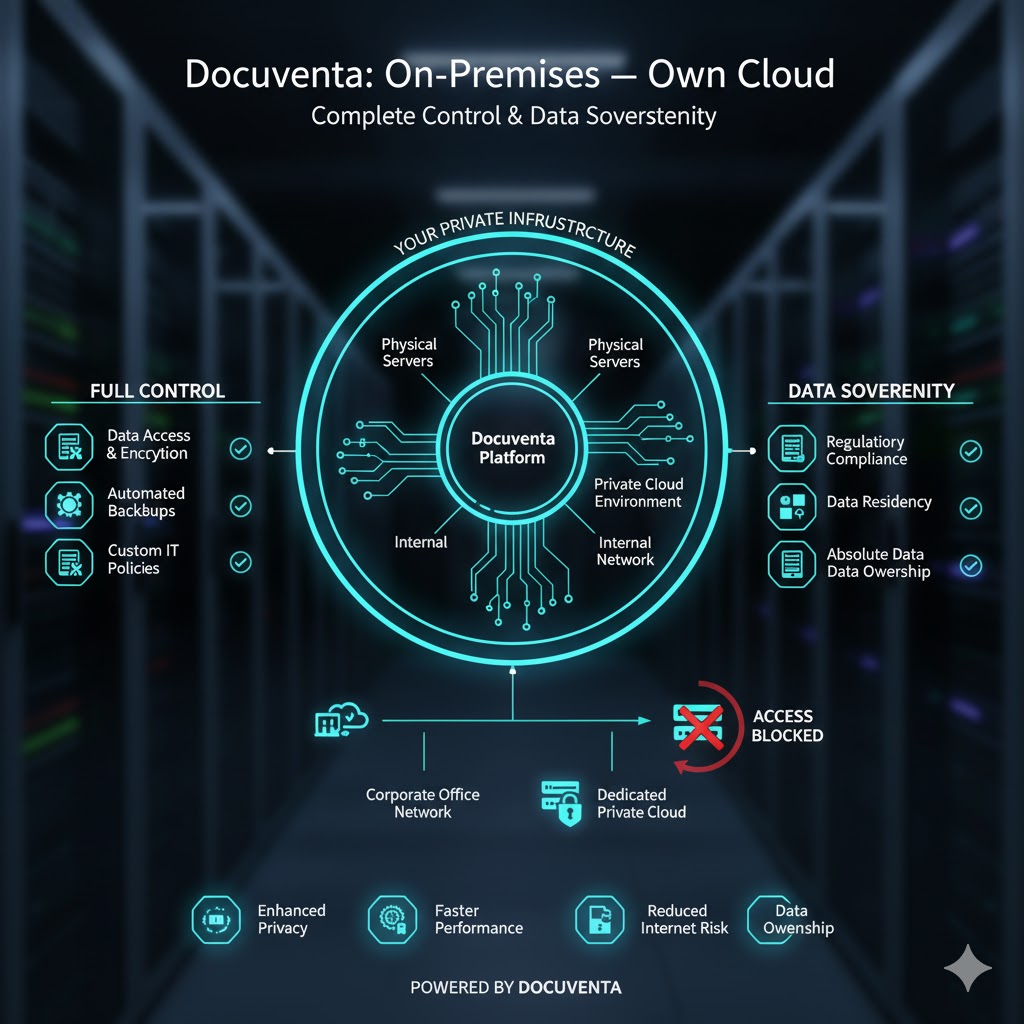
Such deployment models ensure data sovereignty, meeting strict regulatory compliance and security requirements. Organizations maintain full control over access, backups, encryption, and data residency in Docuventa, crucial for industries handling sensitive information like healthcare, finance, or government sectors. This approach eliminates dependency on third-party providers, reduces internet connectivity risks, and allows customization to specific IT policies.
While requiring internal IT resources for maintenance, on-premises solutions of Docuventa offer enhanced privacy, faster local network performance, and absolute data ownership.
Go To DMS FeaturesRole-Based Document Access Control in Docuventa establishes a security framework where document folder permissions are assigned according to user roles within the organization. This system ensures that employees access only information relevant to their job functions, protecting sensitive data from unauthorized viewing or modification.
Administrators in Docuventa define roles such as viewer, editor, manager, or administrator, each with specific permission levels. Users inherit access rights automatically based on their assigned role, streamlining permission management across large organizations. RBAC in Docuventa reduces security risks, prevents accidental data breaches, and maintains compliance with data protection regulations.

This granular control extends to viewing, editing, downloading, sharing, and deleting documents within Docuventa. The system also provides audit trails, tracking who accessed what information and when, enhancing accountability and security oversight in Docuventa.
Go To DMS FeaturesMulti-Level Folder Architecture in Docuventa allows organizations to create deep, hierarchical structures that mirror their business processes and information taxonomy. This system supports unlimited nesting of folders and subfolders, enabling logical categorization from broad categories down to specific document types.
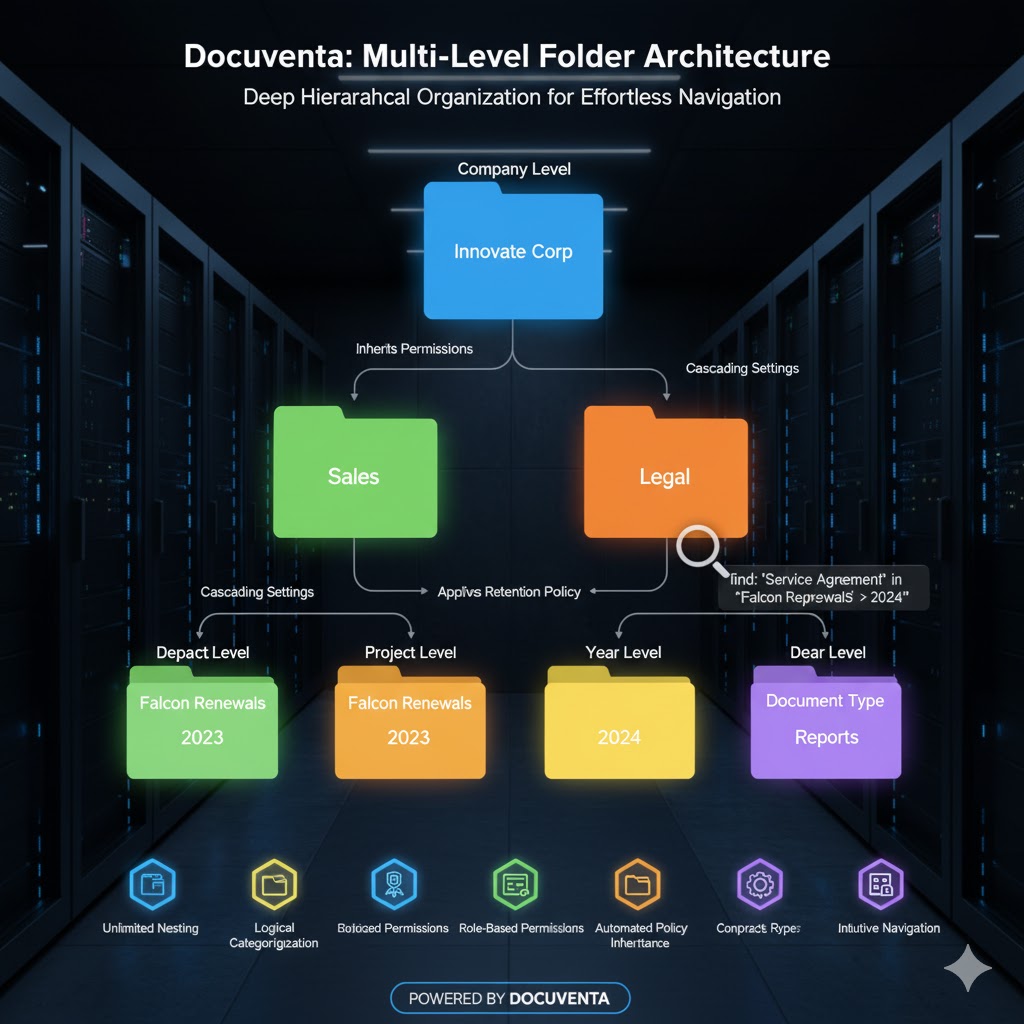
Users can organize content intuitively in Docuventa, such as Company > Department > Project > Year > Document Type, making navigation and retrieval effortless. This structured approach improves document discoverability, reduces search time, and maintains consistency across the organization. Administrators can apply permissions, retention policies, and metadata at any folder level in Docuventa, cascading settings to subfolders automatically.
The hierarchical design accommodates growing document volumes, supports complex organizational structures, and provides clear information pathways that new employees can understand quickly, enhancing overall document management efficiency in Docuventa.
Go To DMS FeaturesConfigurable Document Folder Indexing in Docuventa enables organizations to define custom metadata fields for each document folder, tailoring information capture to specific business needs. Users can create unique index fields such as invoice number, client name, project code, date ranges, or any relevant attribute that aids document classification in Docuventa.
This flexibility ensures documents are tagged with contextually appropriate information, dramatically improving search accuracy and retrieval speed. Different departments can configure distinct indexing schemes matching their workflows within Docuventa—finance folders may index by vendor and amount, while HR folders track employee ID and document type. Custom indexes in Docuventa support advanced filtering, sorting, and reporting capabilities, transforming document repositories into powerful information databases.
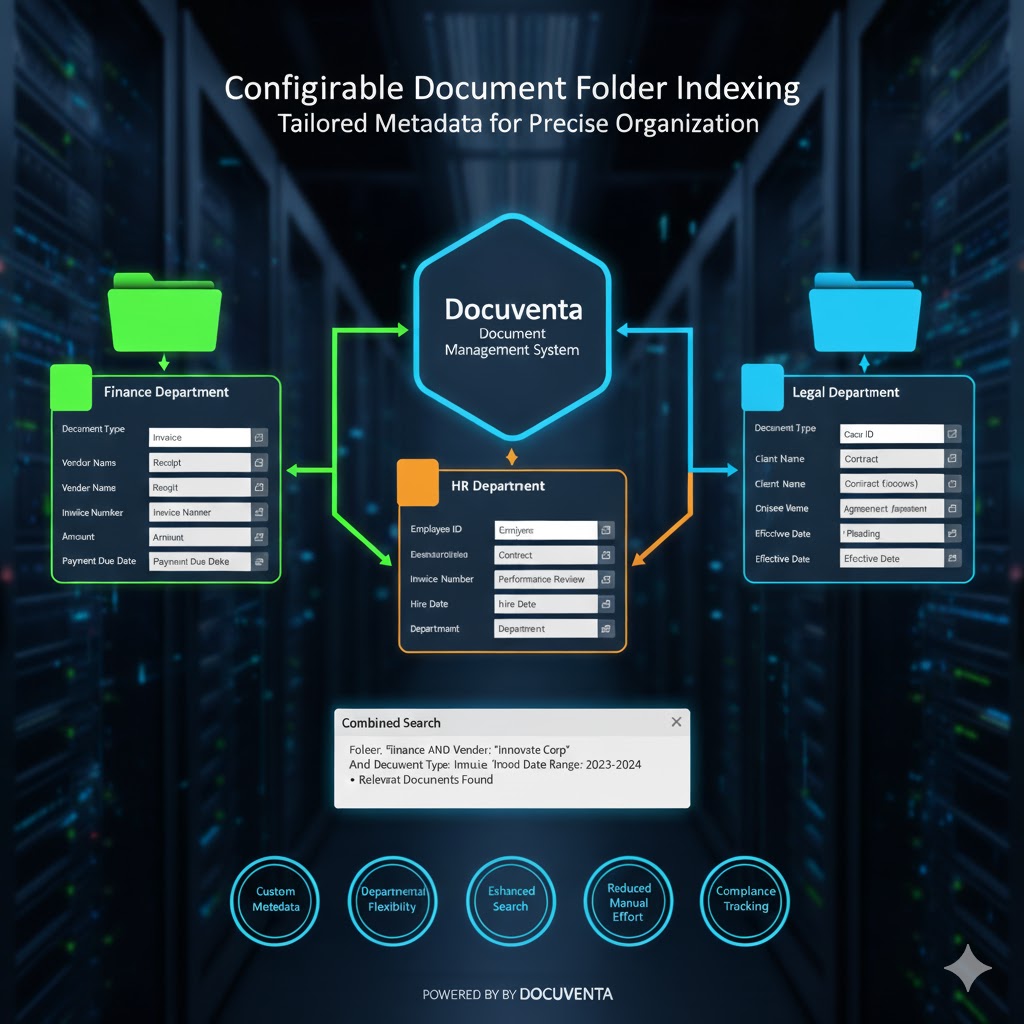
This granular categorization reduces manual search efforts, enhances compliance tracking, and ensures critical documents in Docuventa are instantly accessible through targeted queries.
Go To DMS FeaturesQuick Document Search in Docuventa features advanced search functionality that enables users to locate documents instantly through multiple search methods. File name searches provide quick access when document titles are known, while index field searches allow filtering by custom metadata like date, client, or project code.
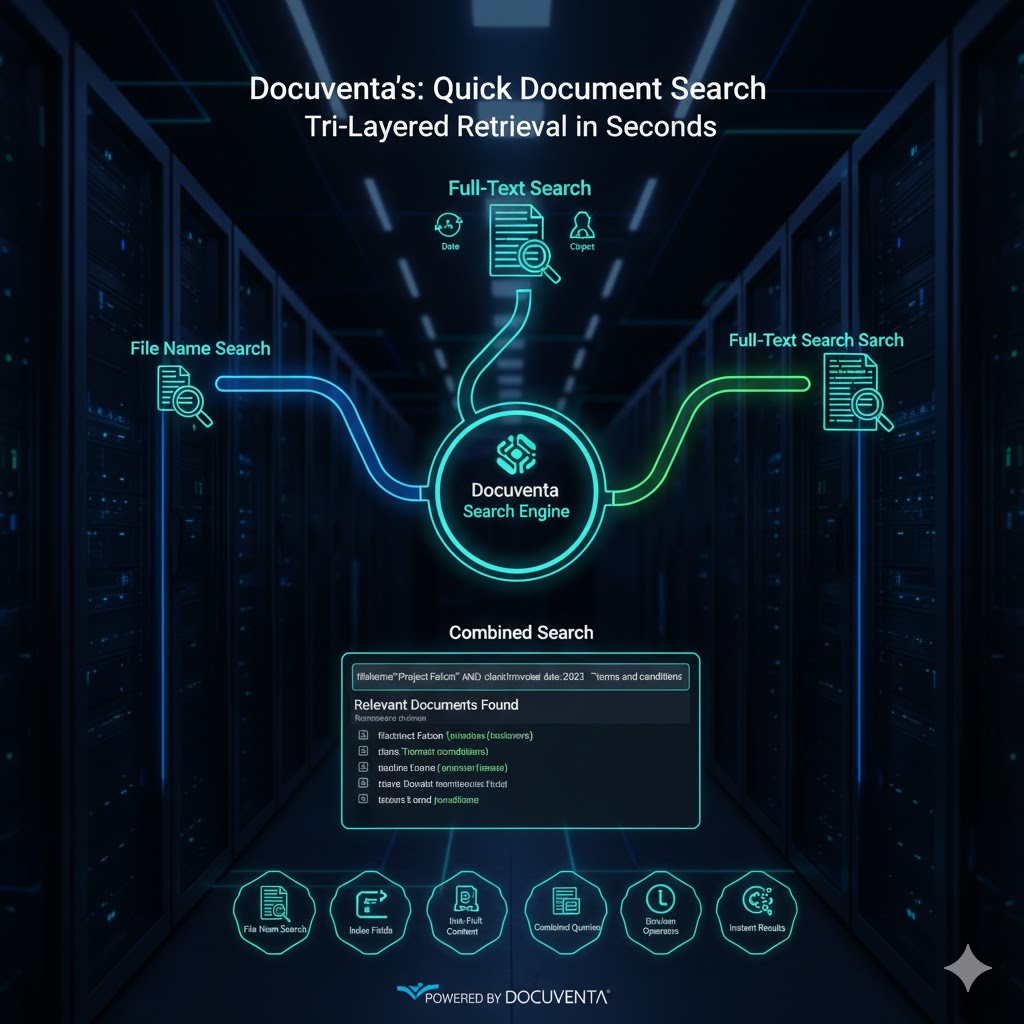
Full-text search in Docuventa scans the actual content within text-searchable files including PDFs, Word documents, and spreadsheets, finding relevant information even when file names are unclear. This tri-layered search approach in Docuventa dramatically reduces document retrieval time from minutes to seconds. Users can combine search criteria for precise results, such as finding all invoices from a specific vendor within a date range containing particular terms.
The Docuventa system supports Boolean operators, wildcards, and phrase matching for complex queries. This comprehensive search capability improves productivity, enhances information accessibility, and ensures critical documents in Docuventa are never lost.
Go To DMS FeaturesInternal document sharing in Docuventa enables seamless collaboration among authorized users within the organization. Users can quickly share files or folders with colleagues, teams, or departments while maintaining security and access controls. The Docuventa system tracks sharing activities, showing who shared what documents and with whom, ensuring transparency and accountability.
Shared documents remain centralized within Docuventa, eliminating version control issues common with email attachments or external file transfers. Recipients receive instant access without creating duplicate copies, preserving storage efficiency and ensuring everyone works with the latest version. Sharing permissions can be customized in Docuventa—users may grant view-only, edit, or download rights based on collaboration needs
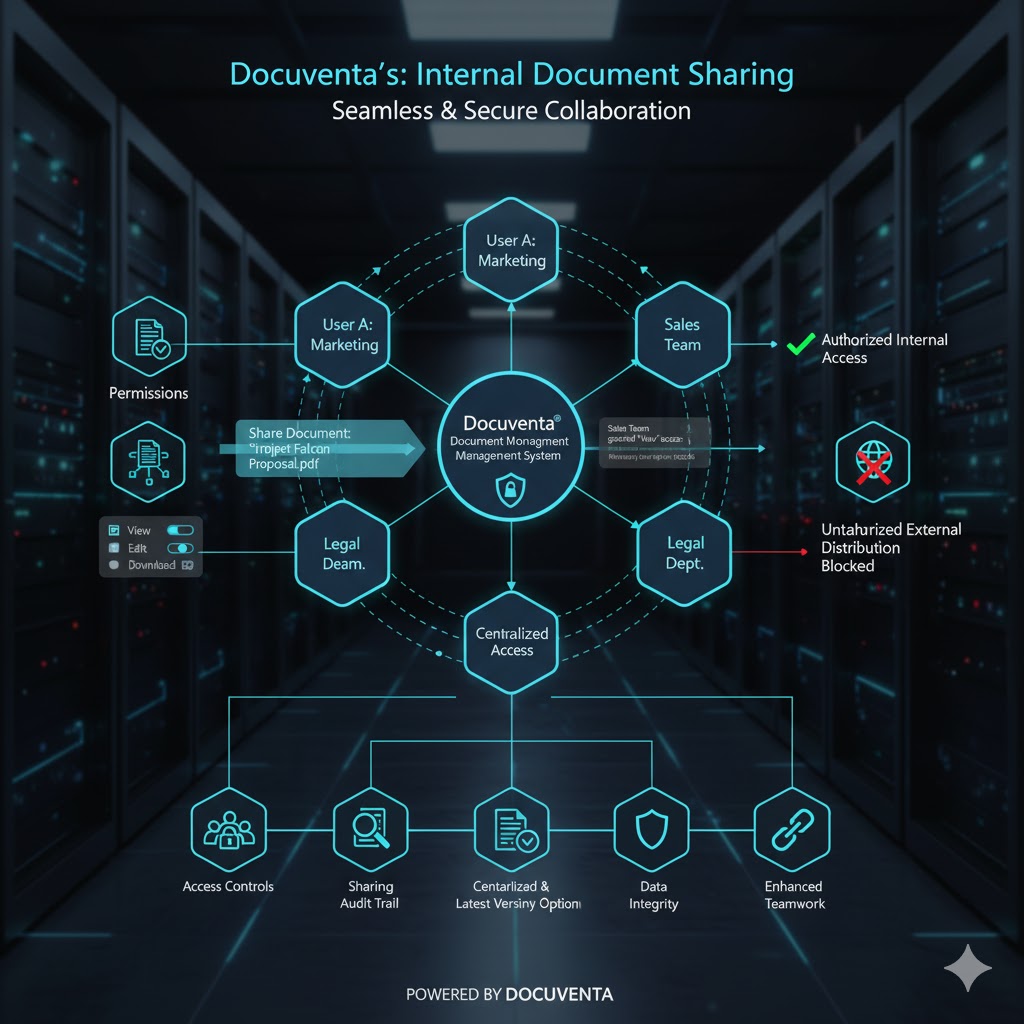
This controlled sharing environment enhances teamwork, accelerates approval workflows, and maintains data integrity while preventing unauthorized external distribution, making cross-departmental collaboration in Docuventa efficient and secure.
Go To DMS FeaturesDocument Reminders in Docuventa provide automated notifications that help users manage time-sensitive documents and critical deadlines effectively. Users can set customizable alerts for contract renewals, policy reviews, compliance deadlines, approval due dates, or any document-related action requiring timely attention.
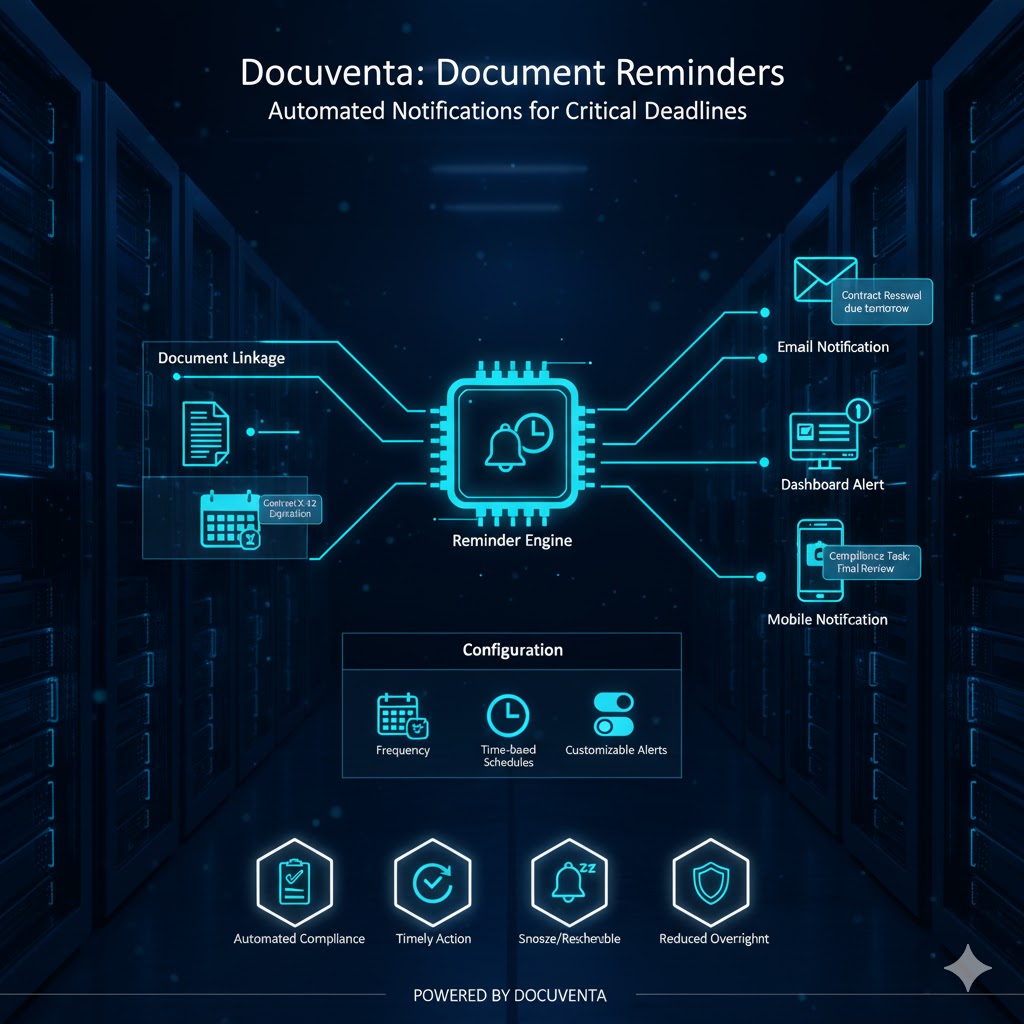
The Docuventa system sends notifications via email, dashboard alerts, or mobile notifications based on predefined schedules—days, weeks, or months in advance. Multiple reminders can be configured for a single document in Docuventa, ensuring no critical deadline is missed. Administrators can establish organization-wide reminder rules for specific document types, automating compliance workflows and reducing manual tracking burdens.
This proactive notification system in Docuventa prevents costly oversights, ensures regulatory adherence, improves accountability, and enhances workflow efficiency. Users can snooze, reschedule, or mark reminders complete within Docuventa, maintaining clear oversight of pending tasks and document-related obligations throughout the organization.
Go To DMS FeaturesDocuventa's watch folders automate bulk document importing by continuously monitoring designated directories for new files. When documents are placed into these watched locations, Docuventa automatically detects and imports them into the system without manual intervention.
This feature dramatically reduces data entry time when migrating large document volumes or processing routine document batches like scanned invoices, contracts, or daily reports. Administrators configure watch folder rules within Docuventa specifying destination folders, automatic indexing, naming conventions, and processing schedules. Docuventa can handle hundreds or thousands of files simultaneously, maintaining organization and applying predefined metadata during import.
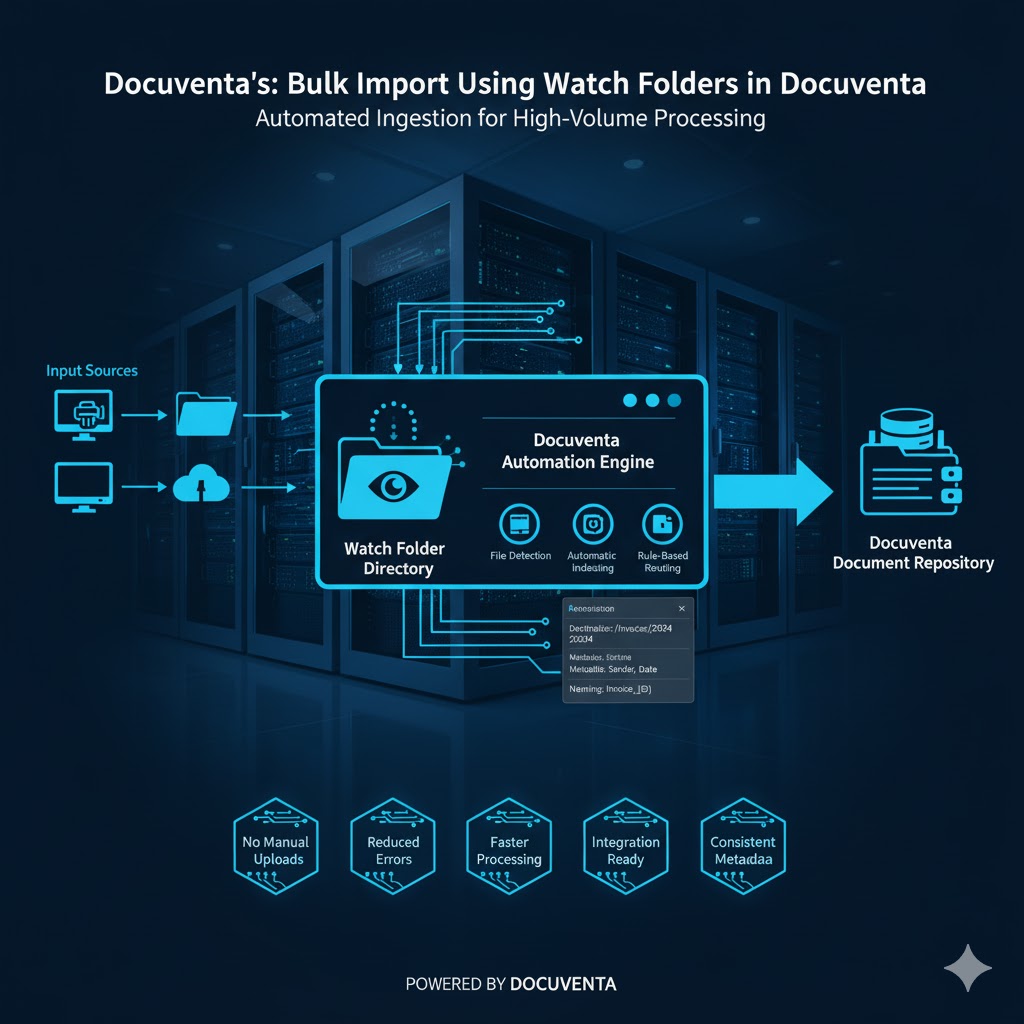
Watch folders eliminate repetitive manual uploading, reduce human error, and enable seamless integration with scanning equipment or external applications. This automation is invaluable for high-volume environments, supporting continuous document capture while freeing staff for higher-value tasks and ensuring timely document availability within Docuventa's efficient workflow system.
Go To DMS FeaturesDocuventa's comprehensive audit trails record every action performed within the document management system, creating an unalterable history of document activities. Docuventa logs user access, modifications, downloads, deletions, sharing, permission changes, and viewing activities with precise timestamps and user identification. This detailed tracking ensures complete transparency and accountability across the organization.

Docuventa's audit logs support regulatory compliance requirements in industries like healthcare, finance, and legal sectors where document history verification is mandatory. Administrators can generate reports filtering by user, document, date range, or action type for investigations, compliance audits, or security reviews within Docuventa. The immutable log prevents tampering, providing forensic evidence if disputes or security breaches occur.
This visibility deters unauthorized activities, facilitates troubleshooting, identifies process bottlenecks, and demonstrates due diligence during external audits. Docuventa's comprehensive logging capabilities make it essential for governance and risk management across enterprises.
Go To DMS FeaturesDocuventa's integrated document viewer enables users to open and review multiple file formats directly within the system without requiring external applications. Supported formats include Microsoft Office documents (Word, Excel, PowerPoint), Open Office files, CAD/CAM engineering drawings, and DICOM medical imaging files.
This native viewing capability in Docuventa eliminates software dependency, reduces licensing costs, and accelerates document access across diverse departments. Users can view technical drawings, spreadsheets, presentations, and medical scans instantly from any device without installation hassles. Docuventa's viewer maintains document formatting and fidelity while preventing unauthorized modifications since files open in read-only mode.

This feature enhances collaboration as team members can review documents within Docuventa regardless of whether they own specific software licenses. Quick preview functionality improves productivity, streamlines approval workflows, and ensures secure document access while protecting intellectual property and sensitive information throughout Docuventa's platform.
Go To DMS FeaturesDocuventa's integrated email client enables users to archive important communications directly into the system, creating a centralized repository for all business correspondence. Users can capture emails with attachments from their email applications, with Docuventa automatically indexing sender, recipient, subject, date, and content for easy retrieval.
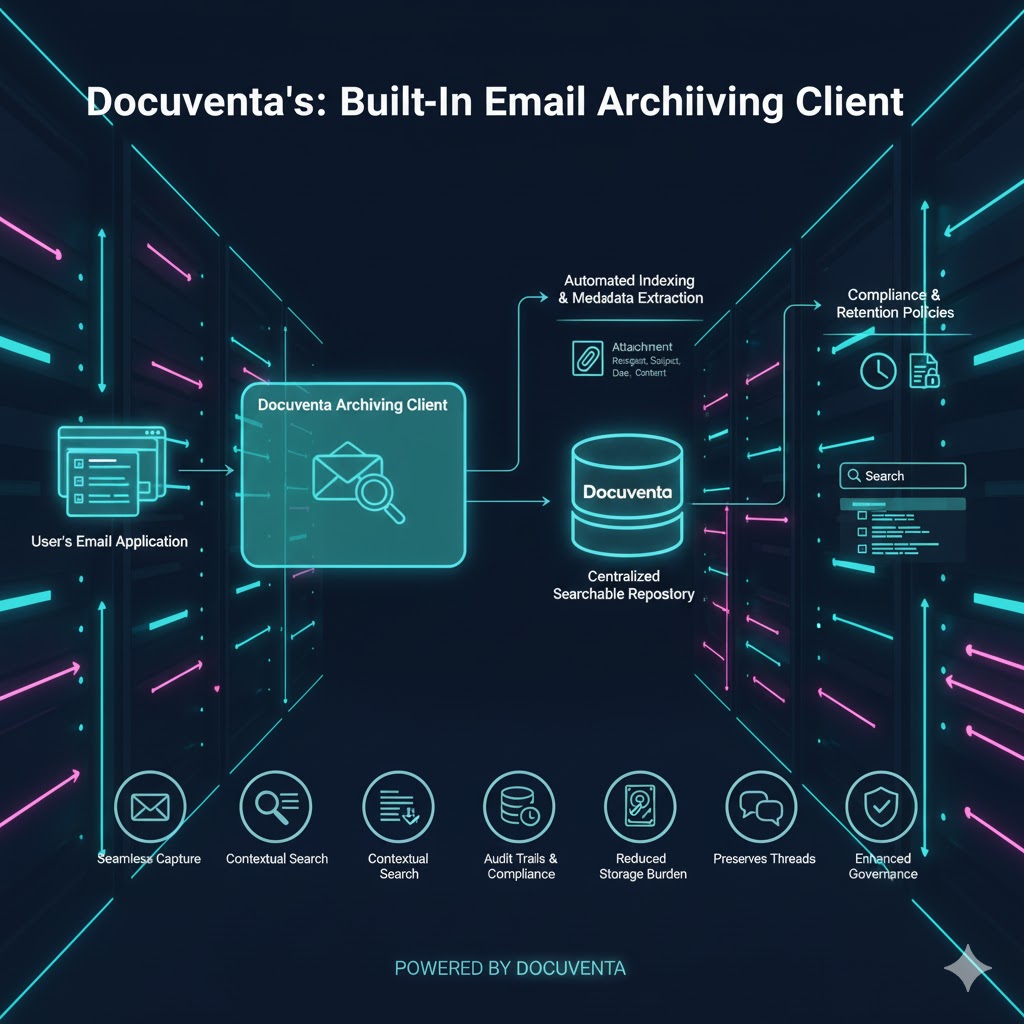
This seamless integration eliminates manual saving processes and ensures critical email conversations are preserved alongside related documents. Archived emails become searchable using the same powerful tools as other documents in Docuventa, supporting full-text queries across message bodies and attachments. Docuventa maintains email metadata and thread relationships, preserving context for future reference.f
This capability is essential for compliance requirements, legal discovery, audit trails, and knowledge management. Organizations can implement retention policies within Docuventa, preventing accidental deletion of important communications while reducing mailbox storage burdens and enhancing information governance across the enterprise.
Go To DMS FeaturesDocuventa's direct email-to-DMS transfer allows users to file emails and attachments into document management folders without downloading them to local devices first. This streamlined workflow in Docuventa eliminates intermediate steps, saving time and reducing temporary storage consumption on user computers.
Users simply select emails from their inbox and route them directly to appropriate Docuventa folders with a single action. Docuventa automatically extracts email metadata including sender, date, subject, and recipients, applying them as index fields for future searchability. Attachments are separated and stored as individual documents or kept bundled based on preferences within Docuventa. This direct integration prevents version confusion, eliminates manual file handling, and accelerates document organization significantly.

The feature is particularly valuable for processing large email volumes, maintaining clean mailboxes, ensuring compliance with retention policies, and creating complete project documentation without workflow interruptions or storage inefficiencies. Docuventa's seamless email integration streamlines communication archiving and document management in one unified system.
Go To DMS FeaturesDocuventa's AI-powered data capture utilizes machine learning algorithms to automatically extract, classify, and index information from documents without manual intervention. Docuventa intelligently recognizes document types—invoices, contracts, forms, receipts—and extracts relevant data fields like dates, amounts, names, addresses, and account numbers with high accuracy.
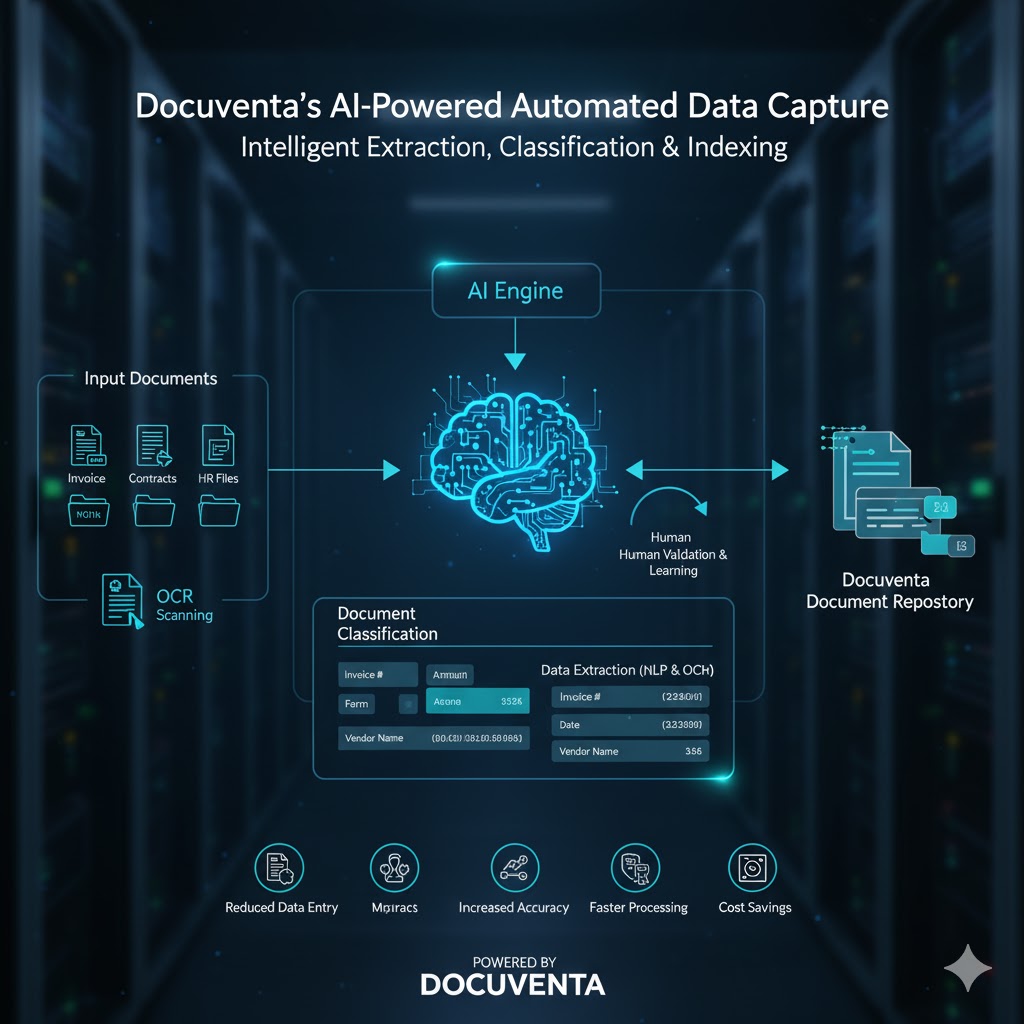
Optical Character Recognition (OCR) converts scanned images and PDFs into searchable text, while Natural Language Processing (NLP) understands context and relationships within documents. This automation in Docuventa dramatically reduces data entry time, eliminates human transcription errors, and accelerates document processing workflows. Docuventa's AI continuously learns from corrections, improving accuracy over time.
Organizations can process thousands of documents daily, routing them to appropriate folders with pre-populated metadata automatically within Docuventa. This technology is transformative for high-volume environments like accounts payable, HR onboarding, and customer service, delivering faster processing, lower operational costs, and improved data quality through Docuventa's intelligent automation.
Go To DMS FeaturesDocuventa's automated backup scheduling ensures critical document data is protected through regular, systematic backups without manual intervention. Users can configure backup frequency within Docuventa—daily, weekly, or custom intervals—and specify retention periods based on organizational policies.
Scheduled backups are fundamental to business continuity and disaster recovery planning, safeguarding against data loss from system failures, hardware malfunctions, cyber-attacks, or human errors. Docuventa backs up both database structures and document files, maintaining complete data integrity. Automated processes eliminate the risk of forgotten backups while ensuring consistent protection. Organizations should maintain multiple backup versions and store copies in separate locations for maximum security.
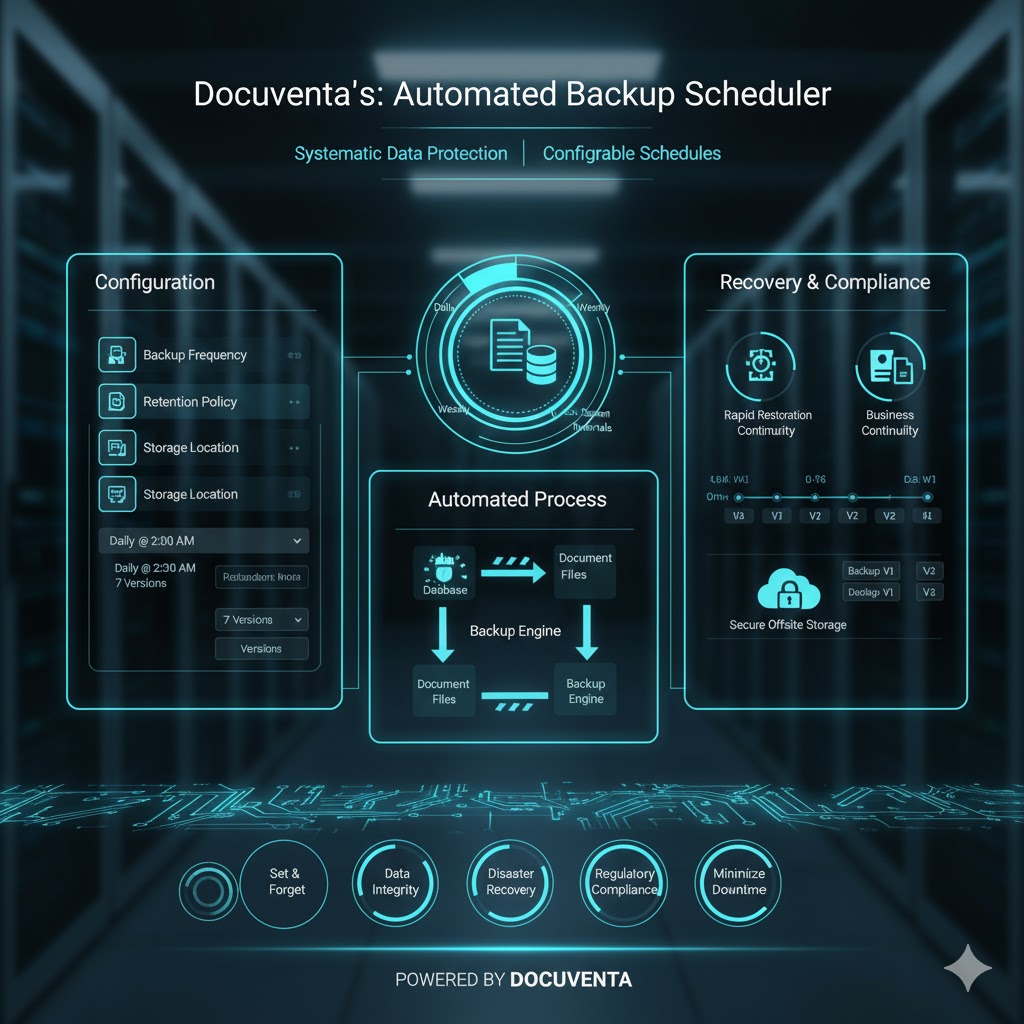
Regular backup updates in Docuventa enable rapid restoration during emergencies, minimizing downtime and operational disruption. This proactive approach protects valuable business information, ensures compliance with data retention regulations, and provides peace of mind knowing critical documents in Docuventa can be recovered quickly when needed.
Go To DMS FeaturesDocuventa's data entry mode provides a streamlined, dedicated interface optimized specifically for efficient document indexing and metadata input. This specialized view in Docuventa eliminates distractions by focusing solely on data capture fields, enabling faster and more accurate information entry. The interface supports keyboard shortcuts, tab navigation, auto-fill options, and dropdown menus to accelerate repetitive data entry tasks.
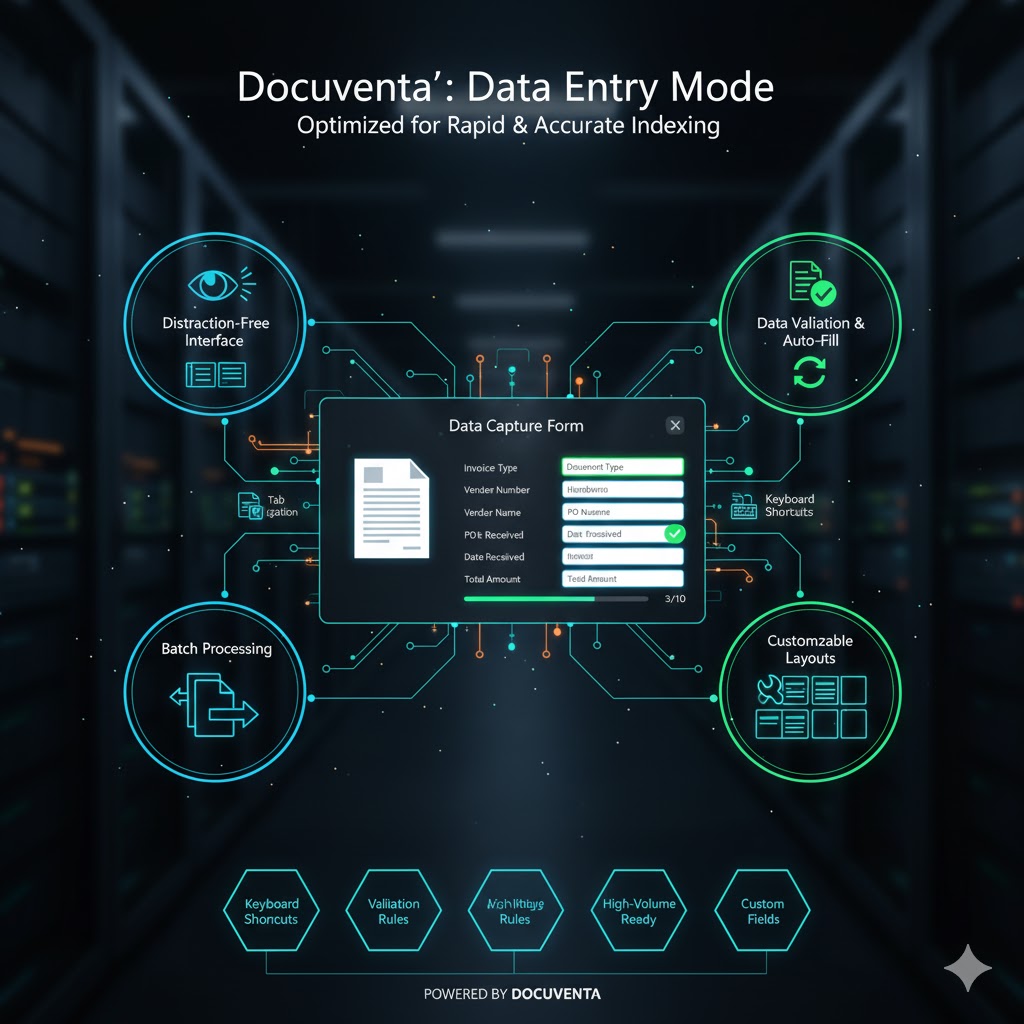
Users can process batches of documents sequentially within Docuventa without switching screens or navigating complex menus. Validation rules ensure data accuracy by checking format consistency, required fields, and acceptable value ranges before submission. This mode is particularly valuable for high-volume document processing environments like scanning centers, accounts payable departments, or records management teams using Docuventa.
The optimized workflow reduces eye strain, minimizes entry errors, and significantly improves productivity compared to standard interfaces. Custom field layouts within Docuventa can match specific document types, ensuring operators capture all necessary metadata efficiently while maintaining data quality standards.
Go To DMS FeaturesDocuventa's master and document level indexing creates a dual-layer metadata structure for comprehensive document organization and retrieval. Master level indexes in Docuventa apply to entire folders or document collections, defining broad categorization criteria like department, project name, client, or fiscal year that govern all contained documents.
Document level indexes provide granular metadata specific to individual files, capturing details like document type, author, version number, approval status, or transaction amount. This hierarchical indexing approach enables both wide-scope searches across document collections and precise queries for specific files within Docuventa. Users inherit master index values automatically when filing documents in Docuventa, ensuring consistency while allowing customization at the document level.
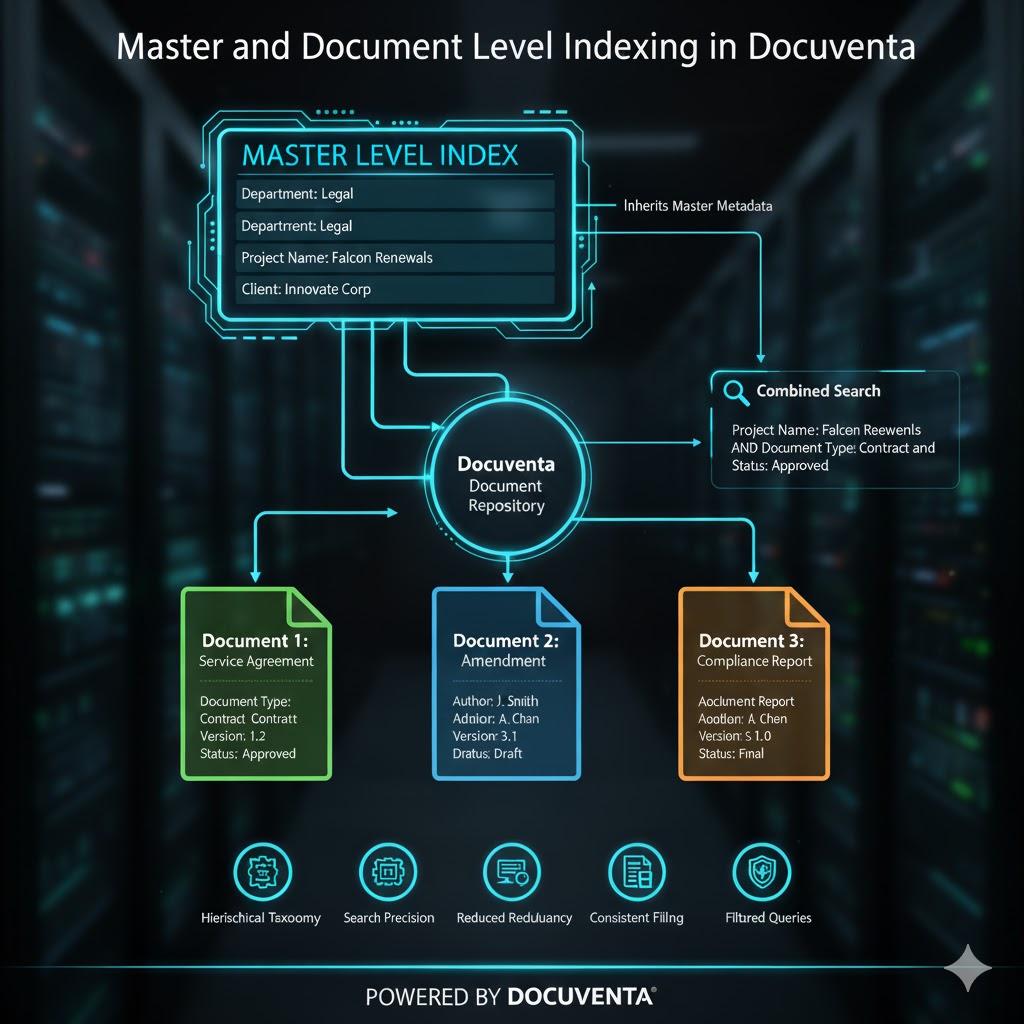
This structure supports complex organizational taxonomies, improves search precision, and reduces indexing redundancy. Combined searches across both levels deliver powerful filtering capabilities, helping users locate exact documents within vast repositories quickly while maintaining logical information architecture throughout Docuventa's system.
Go To DMS FeaturesDocuventa's sub-document classification enables detailed organization of complex document structures by categorizing components within larger document sets. This feature allows users to break down comprehensive files—like project portfolios, legal case files, or patient records—into logical sub-components while maintaining their relationship to the parent document in Docuventa.
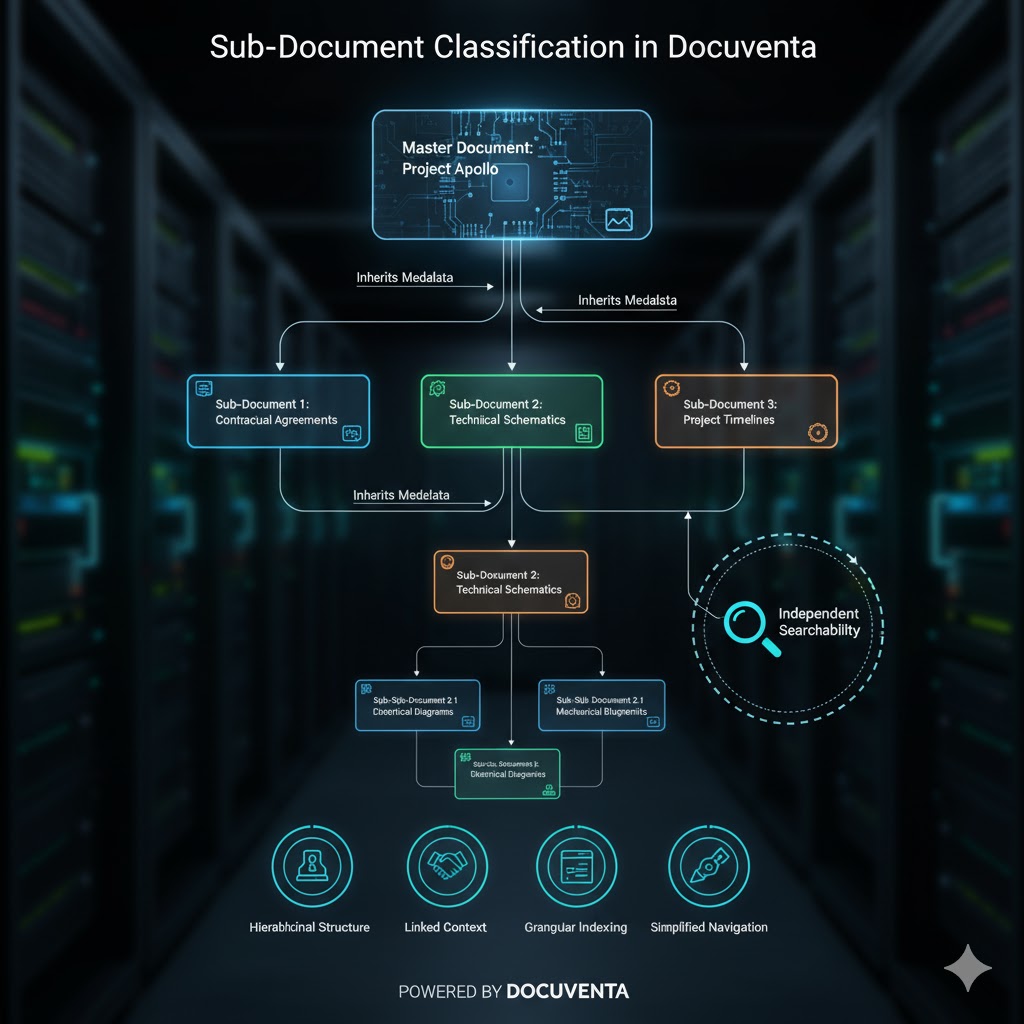
Each sub-document can be indexed, searched, and accessed independently yet remains connected to its master file for context within Docuventa. This hierarchical approach improves navigation through extensive documentation, allowing users to locate specific sections without reviewing entire document sets. Sub-documents in Docuventa inherit parent metadata while supporting additional classification tailored to their specific content.
This structure is invaluable for managing multi-part contracts, technical manuals with chapters, construction projects with multiple phases, or medical records with various test results. Docuventa's classification system maintains document integrity, preserves relationships, enhances searchability, and simplifies workflow management for complex information architectures.
Go To DMS FeaturesDocuventa's record retention policy management automates compliance with legal, regulatory, and organizational requirements for document lifecycle control. Docuventa allows administrators to define retention rules specifying how long different document types must be preserved before eligible for disposal.
Policies can be configured within Docuventa by document category, department, jurisdiction, or regulatory framework—ensuring contracts are kept seven years, tax records ten years, or medical records as legally mandated. Automated enforcement in Docuventa prevents premature deletion of critical documents while triggering disposition workflows when retention periods expire. Docuventa places legal holds on documents involved in litigation or audits, overriding standard retention schedules.
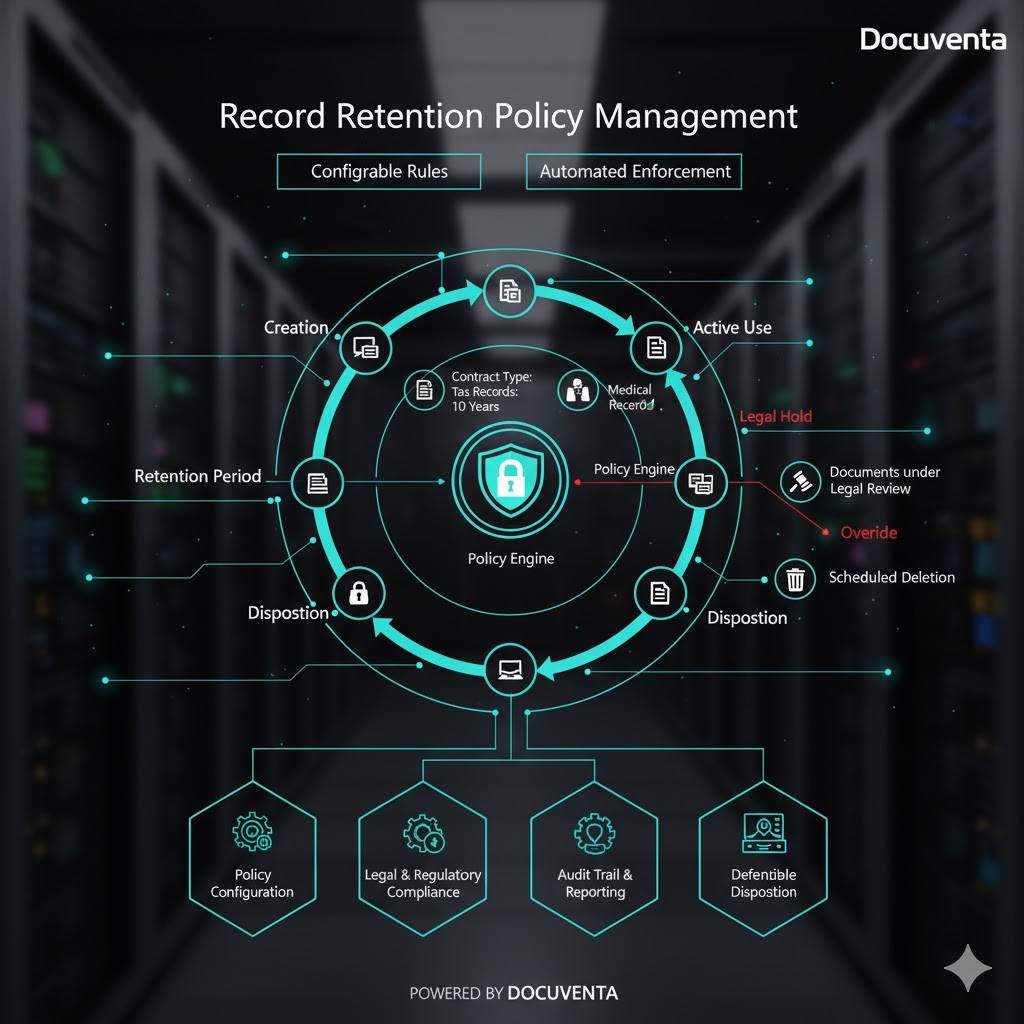
Audit trails document all retention decisions and actions for compliance verification. This systematic approach within Docuventa reduces storage costs by eliminating obsolete documents, mitigates legal risks from improper disposal or over-retention, ensures regulatory compliance across multiple jurisdictions, and supports defensible disposition practices essential for modern information governance.
Go To DMS FeaturesDocuventa's integrated calendar provides centralized scheduling functionality for managing document-related tasks, deadlines, and events directly within the system. Users can track contract expiration dates, review cycles, approval deadlines, compliance milestones, and document-related meetings in a unified view within Docuventa. Calendar entries link directly to associated documents in Docuventa, providing instant access to relevant files when deadlines approach.

Team calendars enable visibility into departmental schedules, coordinating collaborative document workflows and preventing scheduling conflicts. Docuventa supports recurring events for periodic reviews, automatic deadline calculations based on document dates, and color-coded categorization for different event types. Users receive notifications and reminders synchronized with Docuventa's document management activities, ensuring timely action.
This integration eliminates the need for separate scheduling tools, maintaining all document lifecycle information in one location within Docuventa. The calendar enhances workflow coordination, improves deadline compliance, supports project planning, and provides comprehensive oversight of time-sensitive document activities across the organization.
Go To DMS FeaturesDocuventa's geo-fencing establishes location-based access controls that restrict document availability to users within designated geographical boundaries. This security feature uses GPS, IP address tracking, or network location to verify user position before granting access to sensitive documents in Docuventa.
Organizations can define virtual perimeters around offices, facilities, countries, or regions, ensuring confidential information remains accessible only within approved locations. Docuventa's geo-fencing prevents data breaches from stolen devices, unauthorized remote access, or users traveling to restricted jurisdictions. Docuventa can block access entirely outside boundaries or trigger additional authentication requirements like multi-factor verification when location rules are violated.

This technology is crucial for organizations handling classified information, complying with data sovereignty regulations, or operating in security-sensitive industries. Docuventa's geo-fencing provides audit trails of location-based access attempts, alerts administrators to suspicious activities, and adds robust protection against unauthorized data exposure.
Go To DMS FeaturesDocuventa's IP fencing restricts access to predefined IP addresses or network ranges, creating a whitelist of authorized connection points. This security measure ensures only devices connected through approved corporate networks, VPN connections, or designated remote locations can access Docuventa.
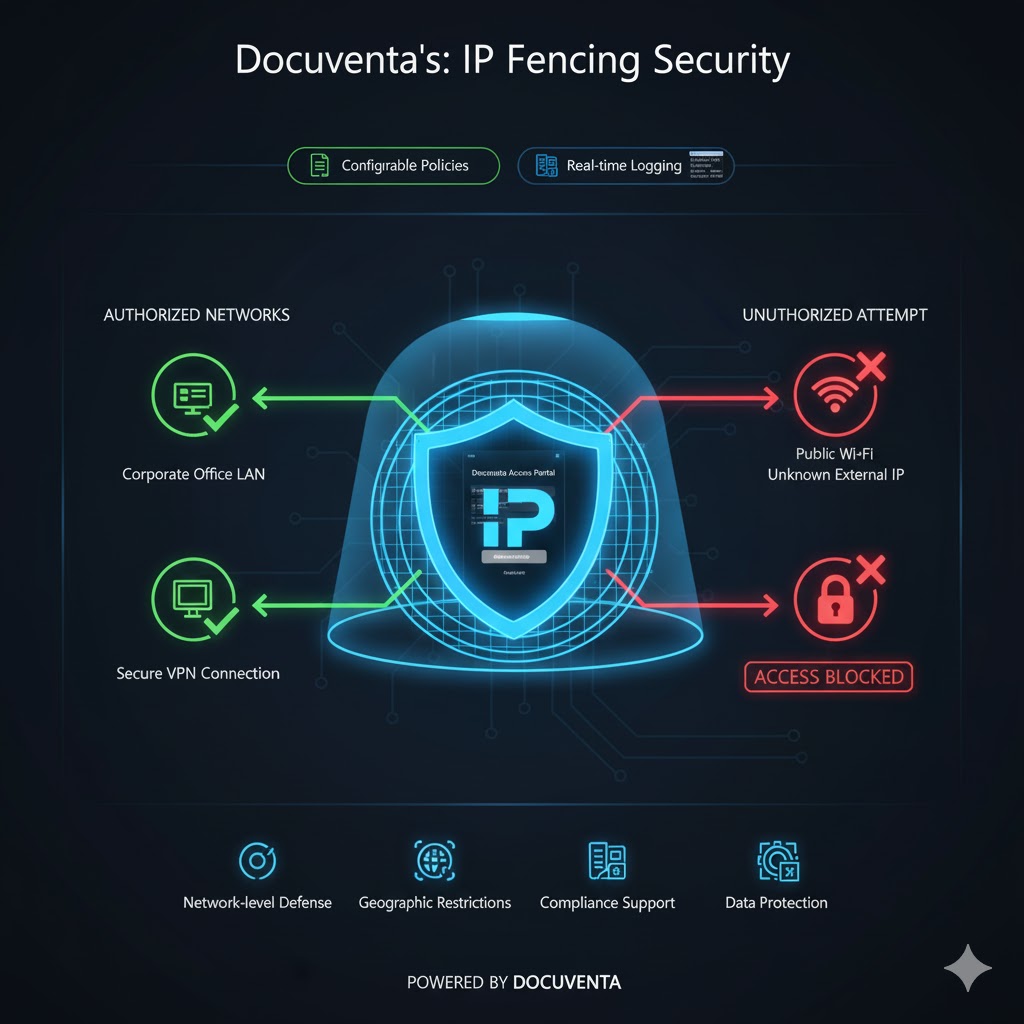
Organizations can block all external IP addresses, limiting Docuventa access exclusively to office networks and authorized remote workers. Docuventa's IP fencing prevents unauthorized access attempts from unknown locations, reduces exposure to cyberattacks, and protects against credential theft where stolen login information becomes useless outside approved networks. Administrators can configure rules for different user groups within Docuventa—allowing executives broader access while restricting contractors to specific IP ranges.
Docuventa logs all access attempts with IP addresses, enabling security teams to identify and investigate suspicious connection patterns. This network-level security layer is essential for protecting highly sensitive documents in Docuventa, meeting compliance requirements, and establishing defense-in-depth strategies that complement user authentication and encryption protocols.
Go To DMS FeaturesDocuventa's brute force attack prevention implements robust security mechanisms that detect and block automated password-cracking attempts. Docuventa monitors failed login attempts, identifying suspicious patterns like rapid-fire password trials or dictionary-based credential guessing. After a configured number of unsuccessful login attempts—typically three to five—Docuventa automatically locks user accounts temporarily or permanently, requiring administrator intervention or password reset.
Advanced algorithms detect distributed attacks across multiple IP addresses or targeted campaigns against specific accounts. Progressive delays between login attempts slow down attackers, making brute force attacks against Docuventa impractical. IP-based blocking prevents repeated attempts from the same source, while CAPTCHA challenges distinguish human users from automated bots. Docuventa alerts administrators to potential attacks in real-time, enabling immediate security responses.

This multilayered defense protects Docuventa user credentials, prevents unauthorized access, maintains system integrity, and ensures compliance with cybersecurity best practices essential for protecting sensitive document repositories.
Go To DMS FeaturesDocuventa's email-based multi-factor authentication (MFA) adds an essential security layer beyond traditional username-password combinations. When users log in to Docuventa, the system sends a unique verification code or authentication link to their registered email address, which must be entered or clicked to complete access.
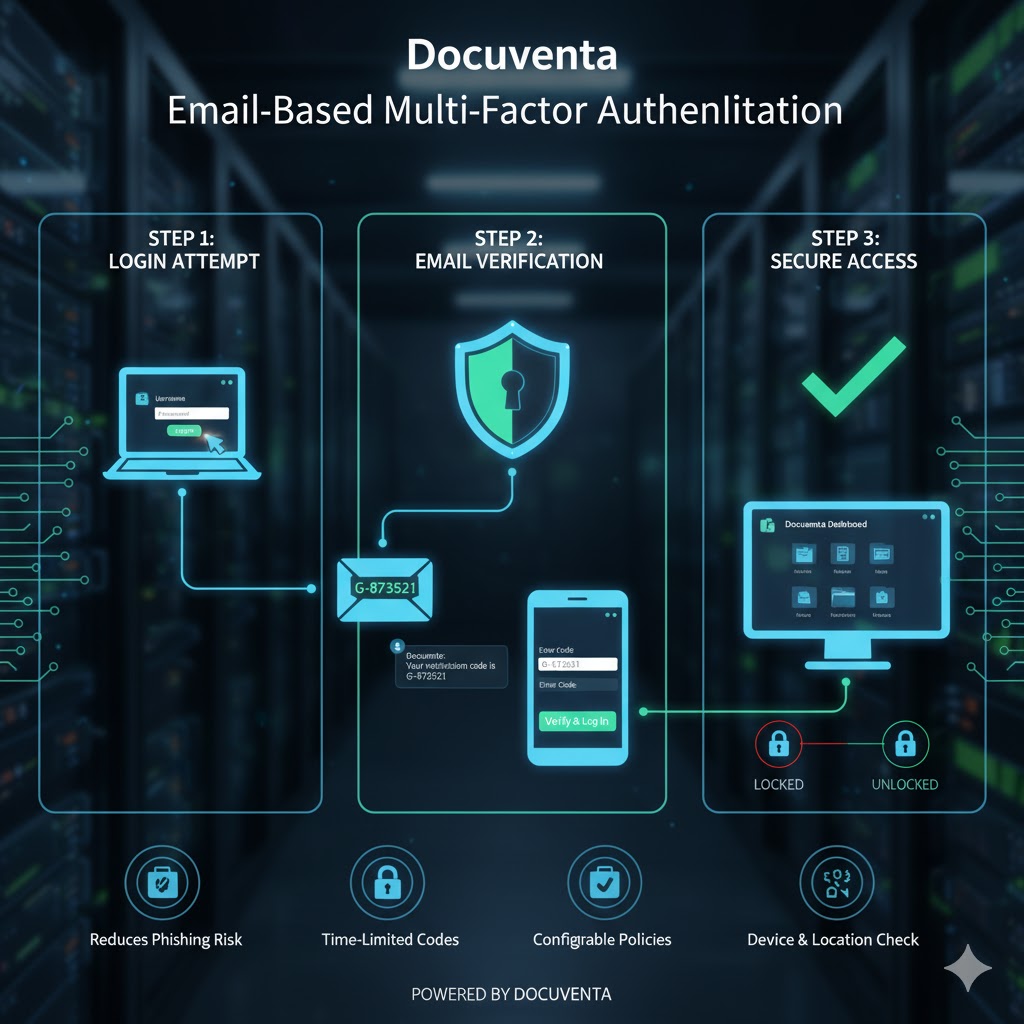
This two-step verification ensures that even if passwords are compromised, unauthorized users cannot access Docuventa without controlling the associated email account. Docuventa's MFA significantly reduces risks from phishing attacks, credential theft, and password breaches. Docuventa can require email verification for every login, periodically based on risk assessment, or when accessing from new devices or locations. Time-limited codes expire after minutes, preventing reuse.
Organizations can configure Docuventa's MFA policies based on user roles, document sensitivity levels, or compliance requirements. This accessible authentication method requires no additional hardware, works across all devices, and dramatically enhances Docuventa account security while maintaining user-friendly access for legitimate users.
Go To DMS FeaturesDocuventa's CAPTCHA (Completely Automated Public Turing test to tell Computers and Humans Apart) protects the login interface from automated bot attacks and scripted intrusion attempts. This verification mechanism presents visual puzzles, distorted text, image selection tasks, or checkbox challenges that humans can solve easily but automated programs struggle to bypass.
Docuventa's CAPTCHA prevents credential stuffing attacks where bots test stolen username-password combinations across multiple systems at high speeds. Docuventa can trigger CAPTCHA selectively after failed login attempts, from suspicious IP addresses, or for all login sessions based on security policies. Modern implementations include reCAPTCHA, which analyzes user behavior patterns and often requires just a single click verification.

This Docuventa security measure blocks automated spam bots, prevents account enumeration attacks, reduces server load from malicious traffic, and protects system resources. CAPTCHA integration is essential for Docuventa's internet-facing portals, providing cost-effective defense against widespread automated threats.
Go To DMS FeaturesDocuventa's account lockout automatically disables user access after a specified number of consecutive failed login attempts, typically three to five tries. This Docuventa security mechanism prevents unauthorized users from systematically guessing passwords through repeated trial-and-error attempts.

When the threshold is reached, Docuventa locks the account for a predetermined duration—ranging from minutes to permanent lockout requiring administrator intervention. Users receive notifications about lockout events, alerting them to potential security threats against their Docuventa accounts. The lockout counter resets after successful authentication or after a specified time period. Administrators can configure different lockout policies within Docuventa for various user groups based on security requirements and risk profiles.
This feature deters brute force attacks, protects against credential compromise, and creates an audit trail of suspicious login activities. Docuventa logs all lockout events with timestamps and IP addresses, enabling security teams to investigate patterns and respond appropriately to potential security incidents.
Go To DMS FeaturesDocuventa's multiple document viewers provide specialized viewing interfaces optimized for different indexing scenarios and workflows. Docuventa offers side-by-side viewers for comparing documents, thumbnail galleries for batch processing, full-screen modes for detailed review, and split-screen layouts showing documents alongside data entry forms.
Users can switch between Docuventa's viewer types based on task requirements—using grid views for rapid document classification, detail views for precise data extraction, or multi-page viewers for reviewing lengthy contracts. Each Docuventa viewing mode supports zoom, rotation, annotation, and navigation controls tailored to specific use cases. Dual-monitor support allows documents to display on one screen while Docuventa's indexing forms occupy another, maximizing efficiency.
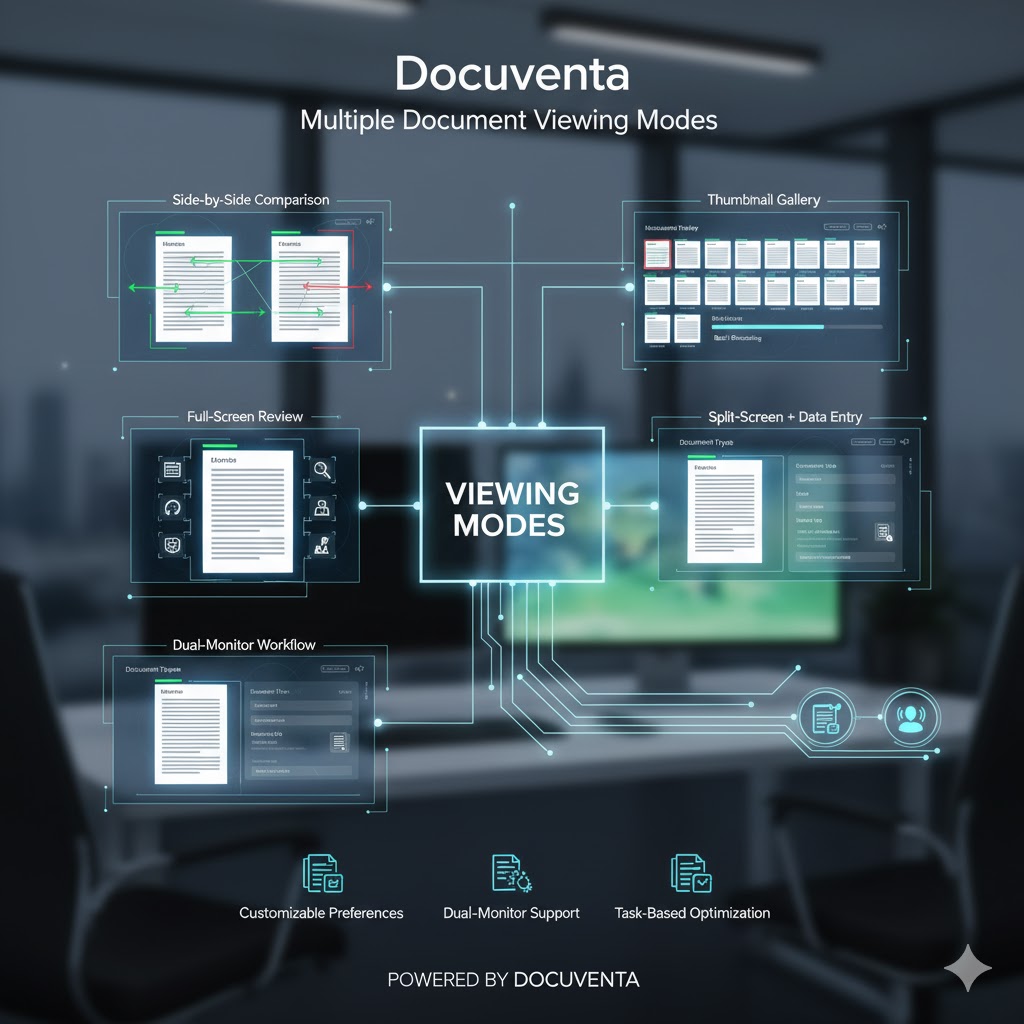
Customizable viewer preferences enable users to save layout configurations matching their workflow patterns. This flexibility within Docuventa accommodates diverse document types, varying indexing complexity, and individual user preferences, significantly improving data entry speed and accuracy.
Go To DMS FeaturesDocuventa's advanced version control provides comprehensive management of document revisions throughout their lifecycle. Docuventa automatically creates new versions when documents are modified, maintaining complete revision history with timestamps, user identification, and change descriptions. Users can compare versions side-by-side within Docuventa, highlighting differences between iterations to track specific modifications.
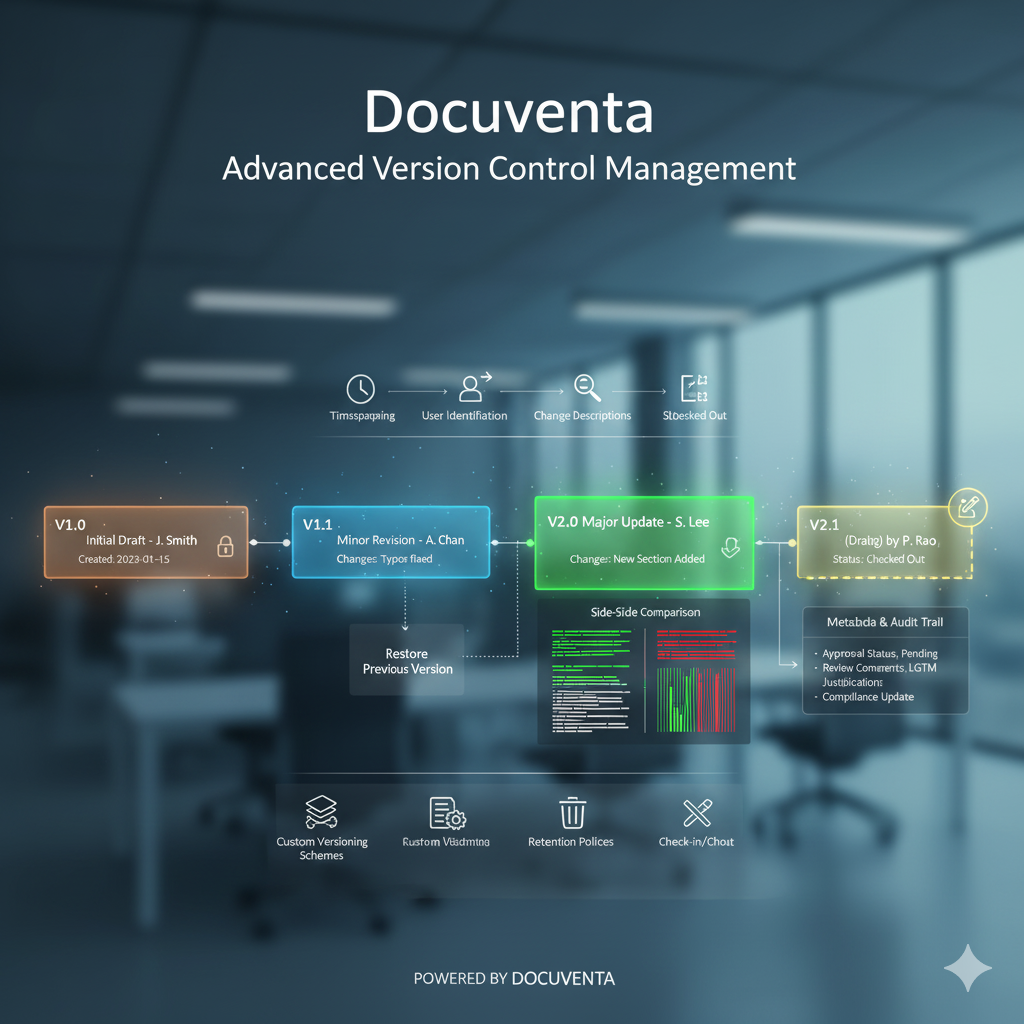
Version numbering follows customizable schemes—major/minor versioning, sequential numbering, or date-based systems—matching organizational standards. Administrators can configure version retention policies in Docuventa, specifying how many versions to preserve or time-based archival rules. Docuventa prevents simultaneous editing conflicts through check-in/check-out mechanisms, ensuring only one user modifies documents at a time. Users can restore previous versions instantly if errors occur.
Docuventa's version metadata tracks approval status, review comments, and change justifications for compliance auditing. This granular control ensures document integrity, supports collaborative editing, and provides complete transparency over document evolution.
Go To DMS FeaturesDocuventa's multiple keyword full-text search enables users to combine several search terms simultaneously, dramatically narrowing results to highly relevant documents. Users can employ Boolean operators (AND, OR, NOT) within Docuventa to create complex queries like "contract AND renewal NOT terminated" or search for exact phrases using quotation marks.
Search result ranking prioritizes documents with multiple keyword matches. Docuventa scans complete document content, not just filenames or metadata, locating keywords within paragraphs, tables, and text layers of scanned files. Wildcard characters and proximity searches find variations and related terms appearing near each other. Users can apply filters alongside keyword searches in Docuventa, combining full-text queries with date ranges, document types, authors, or departments for laser-focused results.
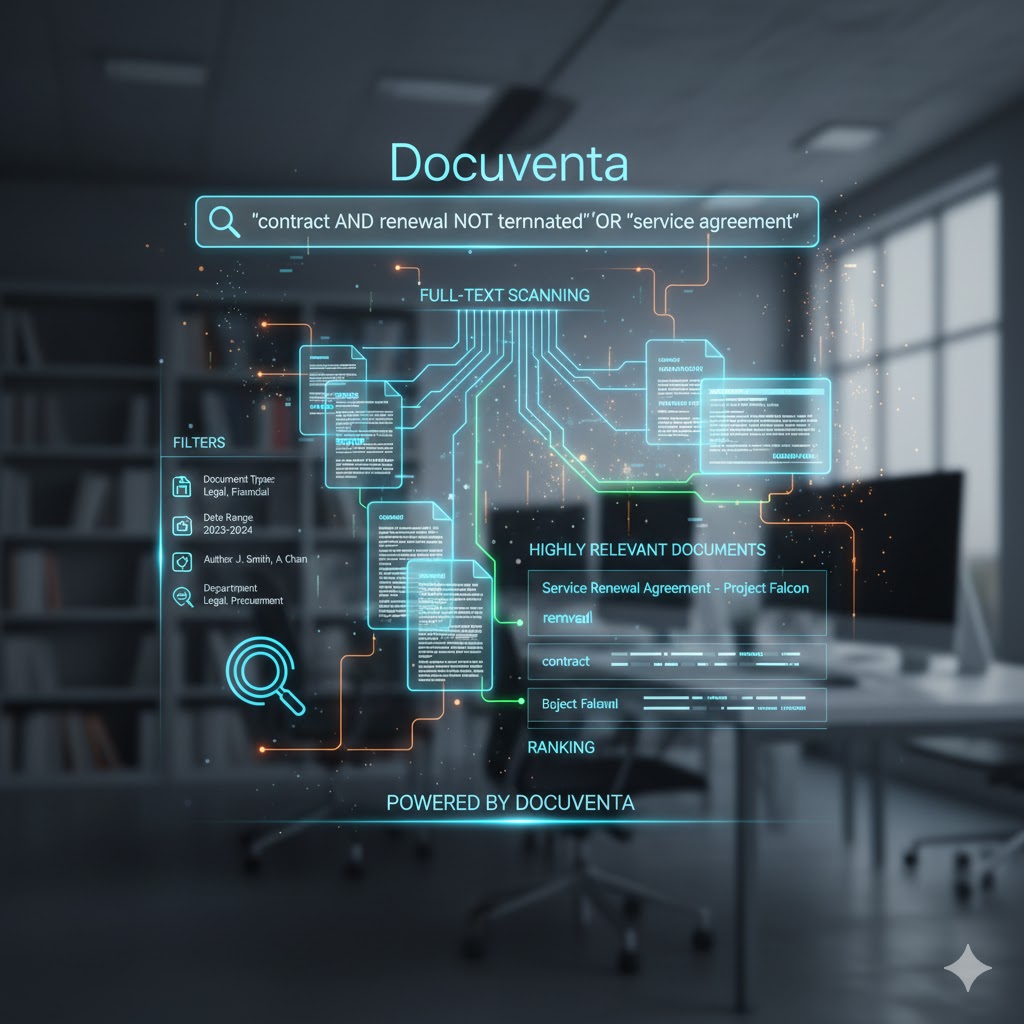
This powerful Docuventa capability transforms document repositories into searchable knowledge bases, eliminating time-consuming manual browsing and supporting complex research needs, legal discovery, and compliance investigations.
Go To DMS Features